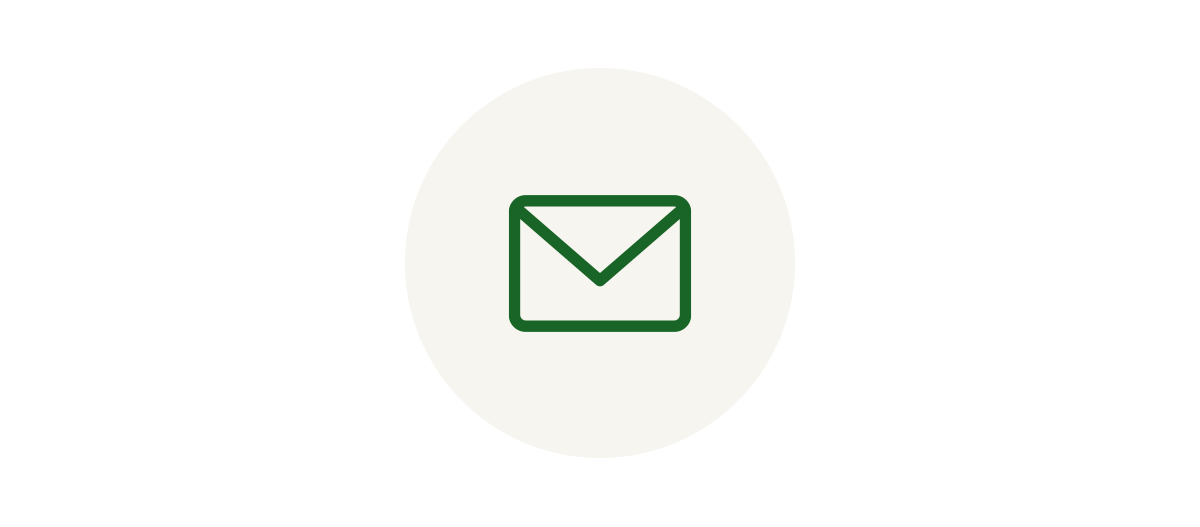Do you have any questions? You will find all answers here!
Frequently asked questions
Where is my delivery? How long does the shipment take?
We need about 1-3 working days to process your order. As soon as we have handed it over to the shipping company, you will receive an email. If there is a delay, we will inform you by email. You can track the current status of your order under “Orders” in My Account, if you have signed up.
As soon as your package is shipped, you will receive a shipment confirmation from us by email and you can track the shipment progress at DPD.
Our tip: Activate tracking at DPD to receive an email about the status of your delivery from DPD.
Help topics about your DPD package can be found here.
How can I amend or cancel my order?
It is no longer possible for you or our Customer Service to change your order once it has been received.
Is your shipping address wrong or do you want to change it?
If your shipment is delivered via DPD, you have the option of requesting a redirection of your shipment via parcel notification in the DPD portal. All help topics concerning your shipment with DPD can be found here.
You can activate the tracking function at DPD to receive an email about the status of your shipment here.
If your package is not deliverable, it will be returned to us and the purchase price will be refunded if you have already paid. You can find all the information on returns here.
Do you want to change or add items to your order?
Unfortunately, it is not possible to change the items in your order, once placed.
If you do not want to keep the ordered items after receiving them, send them back to us.
Why haven’t all my items been delivered?
We are sorry if your entire order has not yet been delivered.
Your order may arrive in several packages, if they do not fit in one package. Usually you will receive all packages in the same delivery. Please check the shipping confirmation email or “My Account” to see if there is still another package on its way to you.
Information regarding your order can be found in “My Account”.
Please contact our Customer Service, if you have received notification that all your items have been shipped, but some items are still missing.
I no longer want some of the items. How can I cancel or return my order?
It is no longer possible for you or our customer service to change your order.
If you no longer want some items included in your order, simply return them to us within 30 days of receipt and if you have already paid, you will be refunded the purchase price.
You will find the return label in your package. Please note that perishable goods such as frozen food or aquarium plants cannot be returned or cancelled.
No return label in the package? Please contact us and we will be happy to send you a return label for a free return.
Topic-related answers
Ordering & Delivery
Where can I find out when my order will be shipped?
As soon as your order has been packed and handed over to our shipping service provider DPD, you will receive a separate email confirmation, to the email address you provided when placing your order or with which you are registered with us.
If you are registered for an account, you can find information and shipment details for your order in “My Account” >“My Orders”.
Is there a minimum order value and shipping cost for my order?
The minimum order value for your purchase at maxizoo.ie is 19 euros (including VAT).
Up to an order value below €29 , we charge €4.99 as shipping costs.
Shipping is free for orders over €29 .
Please note that deliveries are possible only within Ireland.
What are the payment options?
We offer the following payment methods for your purchase in our online store:
- Apple Pay
- PayPal
- Credit card.
You can find more information here.
Returns & complains
Returns
If you do not like your goods or if they are defective, you may return them within 30 days. A return label is enclosed in your package, which can be used for the return. The ready-to-be-shipped package can be dropped off at a DPD Pick Up location.
You can find an overview of DPD locations near you here.
As soon as your return has been received in the warehouse, you will automatically receive an invoice correction in the form of a credit note. If you use the payment methods Apple Pay, Paypal or credit card , the credit note will be sent to you automatically by Maxi Zoo.
All information about your returns can be found here.
Complaint
If you have a complaint or a warranty claim,
you can find all the information on how to proceed on our returns page.
Please note that you may experience longer waiting times when your complaint is being examined and we have to check ourselves or via the manufacturer, whether the complaint can be accepted or not.
Reimbursement of costs
As soon as your return has been received in the warehouse, you will automatically receive an invoice correction in the form of a credit note.
If you choose Apple Pay, Paypal or credit card as your payment method, Maxi Zoo will automatically send you the credit note.
All information about your returns can be found here.
Payment & invoice
Payment methods
We offer the following payment methods for your purchase in our online store:
- Apple Pay
- PayPal
- Credit card
You can find more information here.
Reminder despite payment or return
Please contact our customer service, if you have received a reminder from Maxi Zoo, despite having already made a payment or return, and you paid with Apple Pay, Paypal or credit card for your last order.
My account
Everything at a glance
You will find all the details regarding your order and your pet in “My Account”.
- Manage shipping and billing address
- Change password and email address
- View order status and previous orders
- Easily reorder favourite and bookmarked products
- Enter and change your Payback card number
- Enter information on your pet
Your data is safe with us. You can find all information about data protection here
For My Account, you can sign up or log in at any time.
Sign up and login
Login & Sign up
You can sign up with Maxi Zoo before or during your order.
Enter your email address and a password at the time of registration.
Please make sure you enter the correct email address, otherwise you will not be able to log in or receive an email upon order confirmation or shipment.
Forgot password
If you have forgotten your password, you can reset it at any time under Forgot Password. You will then receive an email with a link to set a new password.
For technical reasons, it may take a few minutes for the email to be delivered. If you do not receive an email, please check your spam or advertising folder.
Change password
You can easily change your existing password in My Account:
- Log in to My Account with your existing password
- Click on “My information”
- Click on the locked out password and assign a new password.
Email address
In the Maxi Zoo Online Shop, you not only log in to My Account with your email address, but you also receive all communication regarding your order at the email address you have entered. Therefore, you should make sure that you enter the correct and current email address.
You can change your email address in My Account:
- To do this, log in to My Account as usual
- Click on My Data
- Click on the link “My Data”
- Enter your new email address. Make sure the email address is correct, otherwise you will not be able to log in to My Account or receive emails regarding your order.
If you want the new email address to be valid for newsletters as well, you must enter these changes on your newsletter interest page. Please click on the link “Edit Profile” in your newsletter and enter the new email address at the bottom of the page.
Delete my account & data
You can find all the information and details about the data that we store in accordance with the provisions of commercial law in the privacy policy.
If you still wish to delete your data and your customer account, please log in to My Account, go to “My Data” and follow the instructions for deleting your data.
Vouchers & Promotions
Why can't I redeem my voucher?
The redemption of our vouchers takes place in the shopping cart. Please enter the respective code in the field “Redeem Voucher”. The voucher value will be deducted from the shopping cart immediately.
If the voucher cannot be redeemed, you will receive information above the shopping cart why a redemption is not possible. It may be that
- your voucher has already expired, i.e. it only had a certain term and is now no longer valid.
- the voucher is valid only for certain products, brands or only for a certain category of goods, e.g. 10% on Royal Canin products.
- you have already redeemed a voucher, because only one voucher can be redeemed per order.
You can find more information on our vouchers here
Where can I find current promotions and discounts?
We continuously offer you voucher promotions, sweepstakes, newsletters and product promotions. Choose from a variety of exciting promotions. Please note that you can only enter one voucher per order.
- You can find current promotions, competitions and discounts >here
- Sign up directly for our newsletter and you will receive regular information, promotions and discounts and you will not miss any more offers. >Sign up now
Vouchers are sometimes only valid for certain products or categories and not for all items in the shopping cart.
Unfortunately, it is not possible to make a booking after the purchase. Unfortunately, it is not possible to redeem the online vouchers in the store for technical reasons.
What is a new customer discount?
Our new customer voucher is applicable only for:
- Your first online order and
- if you register during this order.
This is how you proceed to redeem your new customer discount:
- Either create an account before you place your first order and then enter your new customer voucher in the shopping cart or
- sign up during your first order by clicking on “Checkout” and sign up in the next step by entering your email address and a password.
Unfortunately, it is not possible to register and make a booking after the purchase, so take advantage of the opportunity and open a customer account. Unfortunately, it is not possible to redeem the online vouchers in the store for technical reasons.
Vouchers cannot be entered later. Therefore, please contact our customer service before placing your first order, if you have any further questions regarding the new customer voucher.
Other topics
Maxi Zoo stores
You can find Maxi Zoo stores near you here.
Many Maxi Zoo stores are operated by independent franchise partners. The assortment may differ between your nearby store and the online shop.
It is best to call the store if you want to be sure that the item you want is available there.
Our product range
We have more than 5.000 items for your pet in the online store.
The assortment may differ between your local store and the online shop.
Simply browse through our categories or find out about current offers.
You can find our exclusive Maxi Zoo brands such as Select Gold or Dogs Creek for dogs, cats and many other animals under Maxi Zoo brands
Maxi Zoo Newsletter
You will always stay informed about the latest promotions and offers with the Maxi Zoo newsletter. You can easily subscribe to the Maxi Zoo newsletter here. You will then receive an email with a confirmation link that you must click. Only then will you be registered for the newsletter! If you have registered for our newsletter for the first time, a registration voucher will be sent to you after you have confirmed the newsletter link.
You can update the data of your personal newsletter profile by clicking on the link “My Preferences” at the bottom of the newsletter. For example, you can enter your interests to receive appropriate offers or change your email address. If you wish to unsubscribe from your newsletter, you can do so by clicking on the link in your newsletter.
Subscribe to the Newsletter now and enjoy the advantages
Privacy
You can find all details on data privacy in our privacy policy.